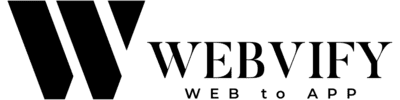How to Solve Apple 4.2 Minimum Functionality Rejection For WebView Apps

There is a lot of types of apple rejection but I will specifically talk about 4.2 Minimum Functionality error today.
It is always hard to publish an app on App Store. When you compare it to Google Play, you will see that App Store has a really hard policy. However, after we published +250 apps on App Store, we found some easy ways to turn around these issues.
Apple's 4.2 Minimum Functionality Rejection Message
Here is the rejection message from Apple:
Guideline 4.2 – Design – Minimum Functionality
Your app provides a limited user experience as it is not sufficiently different from a mobile browsing experience. As such, the experience it provides is not sufficiently different from what users could get from visiting your website in a mobile browser.
This is one of the most common rejections for WebView apps. Apple requires apps to provide additional functionality beyond what a mobile browser can offer.
Understanding Apple's Requirements
Apple's 4.2 guideline states that apps must provide sufficient functionality and utility to be approved. They specifically look for:
- Native functionality that goes beyond web browsing
- Enhanced user experience compared to mobile browsers
- Platform-specific features that utilize iOS capabilities
- Meaningful functionality that justifies the app's existence
Solutions to Overcome 4.2 Rejection
1. Add Native Features
To differentiate your app from a mobile browser experience, implement these native features:
- Push Notifications: Real-time notifications for user engagement
- Offline Functionality: Cache content for offline access
- Device Integration: Camera, GPS, contacts, photo library access
- Native UI Elements: Custom navigation, tab bars, alerts
- Biometric Authentication: Touch ID, Face ID integration
- Background Processing: Content updates while app is closed
2. Enhance User Experience
- Custom Splash Screen: Branded loading experience
- Pull-to-Refresh: Native gesture for content updates
- Swipe Gestures: Navigation through swipe actions
- App Rating Dialog: In-app review prompts
- Custom Error Pages: Branded offline/error handling
- Deep Linking: Direct navigation to specific content
3. Performance Optimizations
- Faster Loading: Optimized content delivery
- Smooth Animations: Native transition effects
- Responsive Design: Optimized for different screen sizes
- Memory Management: Efficient resource usage
4. Platform-Specific Features
- iOS Share Sheet: Native sharing functionality
- Siri Shortcuts: Voice command integration
- Widget Support: Home screen widgets
- App Clips: Lightweight app experiences
- Handoff: Continuity between devices
Best Practices for App Store Approval
1. App Store Optimization
- Clear App Description: Highlight native features
- Screenshots: Show unique app functionality
- App Preview Video: Demonstrate native features
- Keywords: Focus on app-specific functionality
2. Code Quality
- Clean Code: Well-structured, maintainable code
- Error Handling: Proper exception management
- Performance: Optimized loading and rendering
- Security: Secure data handling
3. Testing
- Thorough Testing: Test all native features
- Device Testing: Multiple iOS devices and versions
- Edge Cases: Handle network failures, low memory
- User Testing: Real user feedback
Common Mistakes to Avoid
- Pure WebView Implementation: Just wrapping a website
- No Native Features: Lacking iOS-specific functionality
- Poor Performance: Slow loading or crashes
- Basic UI: Using default WebView appearance
- No Offline Handling: Not handling network issues
Proven Strategies That Work
Based on our experience with 250+ successful App Store submissions:
- Start with Core Features: Push notifications and offline capability
- Add Device Integration: Camera, GPS, or photo access
- Implement Native UI: Custom navigation and controls
- Optimize Performance: Fast loading and smooth animations
- Test Thoroughly: Multiple devices and scenarios
Resubmission Tips
When resubmitting after a 4.2 rejection:
- Address All Points: Fix every issue mentioned
- Document Changes: Clearly explain new features
- Provide Screenshots: Show new functionality
- Test Everything: Ensure all features work properly
- Be Patient: Review process can take time
Conclusion
Overcoming Apple's 4.2 Minimum Functionality rejection requires adding genuine native features that enhance the user experience beyond what a mobile browser can provide. Focus on implementing push notifications, offline functionality, and device integration to differentiate your app.
With proper implementation of native features and thorough testing, you can successfully get your WebView app approved on the App Store.
Note: This article was written by Webvify Team. Webvify is a platform that converts websites to mobile apps with guaranteed App Store approval.