
woocommerce
How to Convert Your WooCommerce Store to Mobile App in The Best Way?
Learn the two main ways to convert your WooCommerce store to mobile app: Native and WebView approaches, along with their advantages and disadvantages.
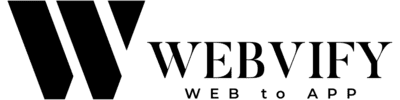

Learn the two main ways to convert your WooCommerce store to mobile app: Native and WebView approaches, along with their advantages and disadvantages.