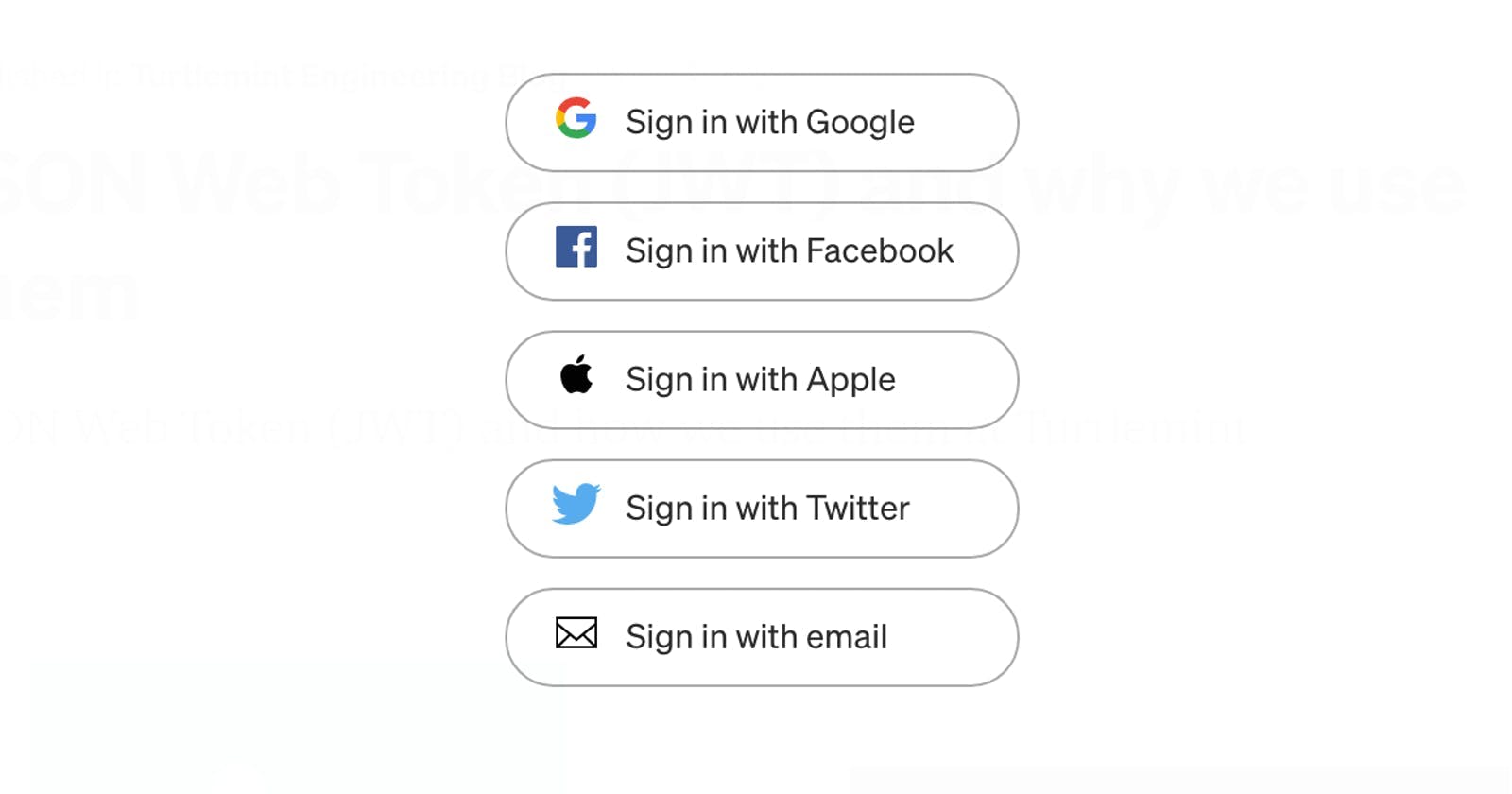I will give you a brief about the enabling Social Logins in WebView apps. After you implemented these steps to your WebView app, you will be able to enable social logins for your users.
What is Social Logins?
In general, social logins work by allowing users to sign in to a website using their existing social media credentials, such as their Facebook, Twitter, or Google account. When a user logs in via a social media platform, the app receives a token or access token that verifies the user’s identity and grants them access to the websites’s features.
Does Social Logins Work in WebView Apps?
Yes it is supported but if the integration of the social logins on the your website is compatible with the WebView apps. Because WebView apps does not support window social logins. You need to open the social login links at the same tab instead of the window.
Please below video to understand what I am saying deeply.
Trolley social login’s integration is the correct way for WebView App. If you check the above video, you will see it is opening the social login links inside the same tab instead of redirecting to the window dialog(like the second website on the video).
So you must not redirect the user to window dialog for social logins

Note: Facebook login is disabled for WebView apps by Facebook due to security reasons.
If you want to check a professional to your website for social login compatibility, you can reach me on WhatApp for that. I can check it for you.
Thank you.